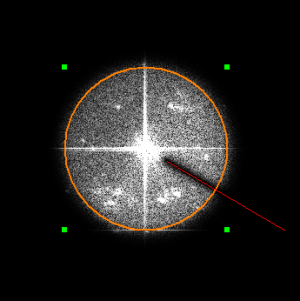HoloWorks 6 is significantly restructured both in its UI as well as its processing capabilities with respect to features, speed, and automation. Key tasks are organized in the UI according to the main workflow and allow users to follow simple, self-explanatory steps instead of digging through menu items. Most impressive is the speed increase. Tested on the latest Core i9 processors, parallel processing shows its advantages and live updates of even phase-unwrapped images opens the door to tie applications to live phase images effectively. Many of these calls are made available as an extension to Gatan’s scripting language.
The HoloWorks UI intersects in these three elements:
- Real-time processing of live images
- Data stack acquisition and process
- Utilities
HoloWorks keeps track of data processing steps under:
- Image Display info/Image/Tags/History/…
The over 50 menu items of HoloWorks 5 remain in place allowing researchers to dig through the very fine details of the data processing afforded by HoloWorks.
Visit www.holowerk.com for more details.