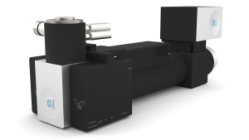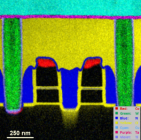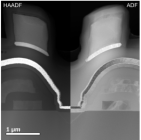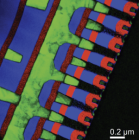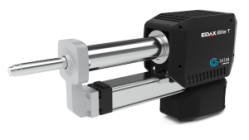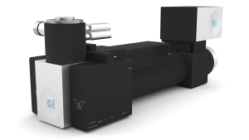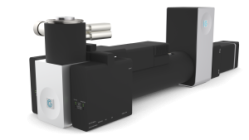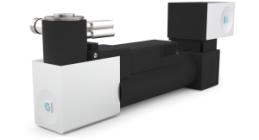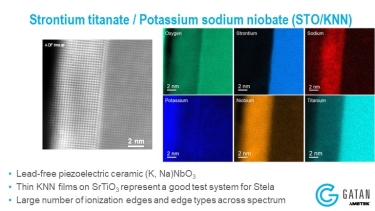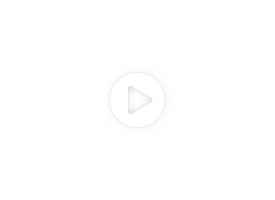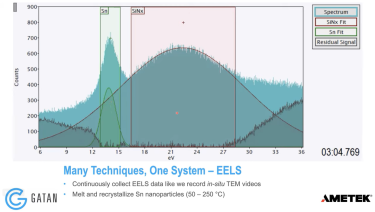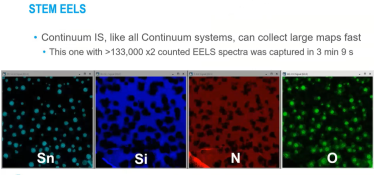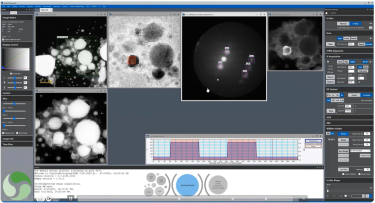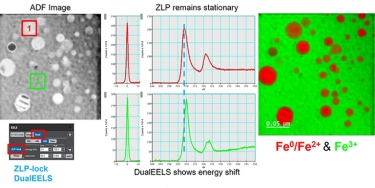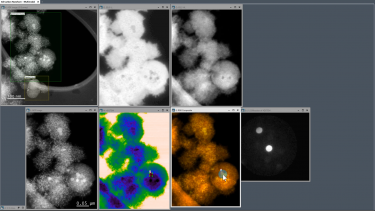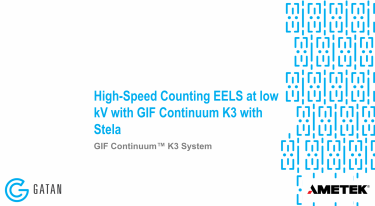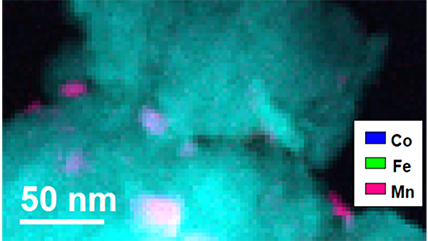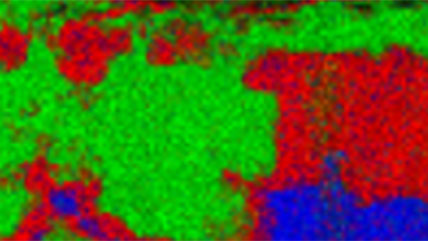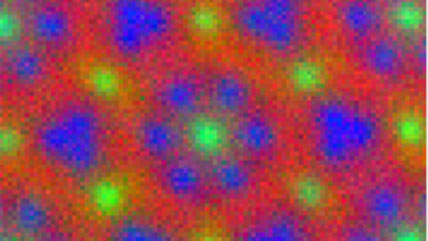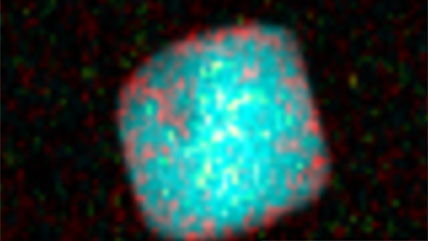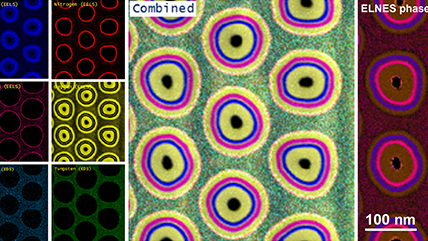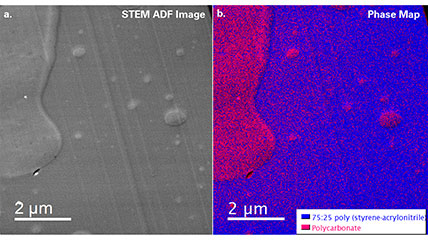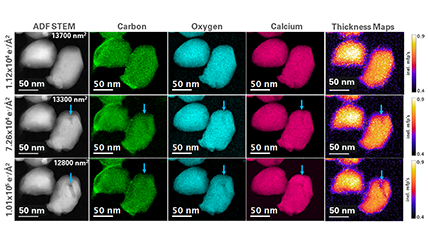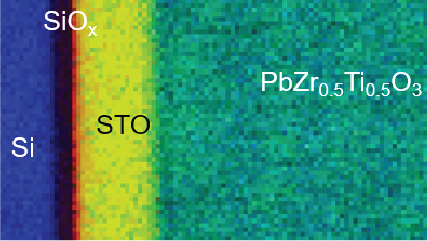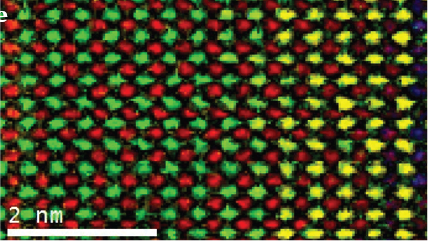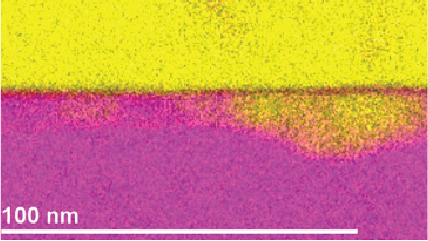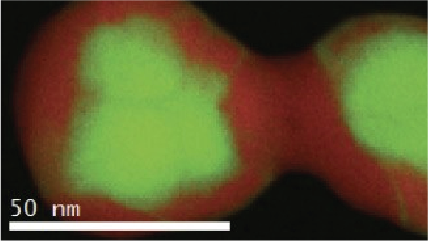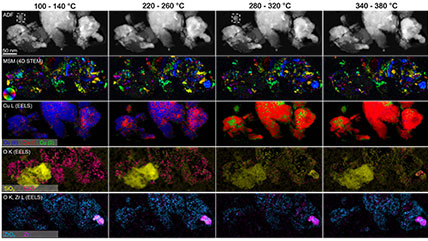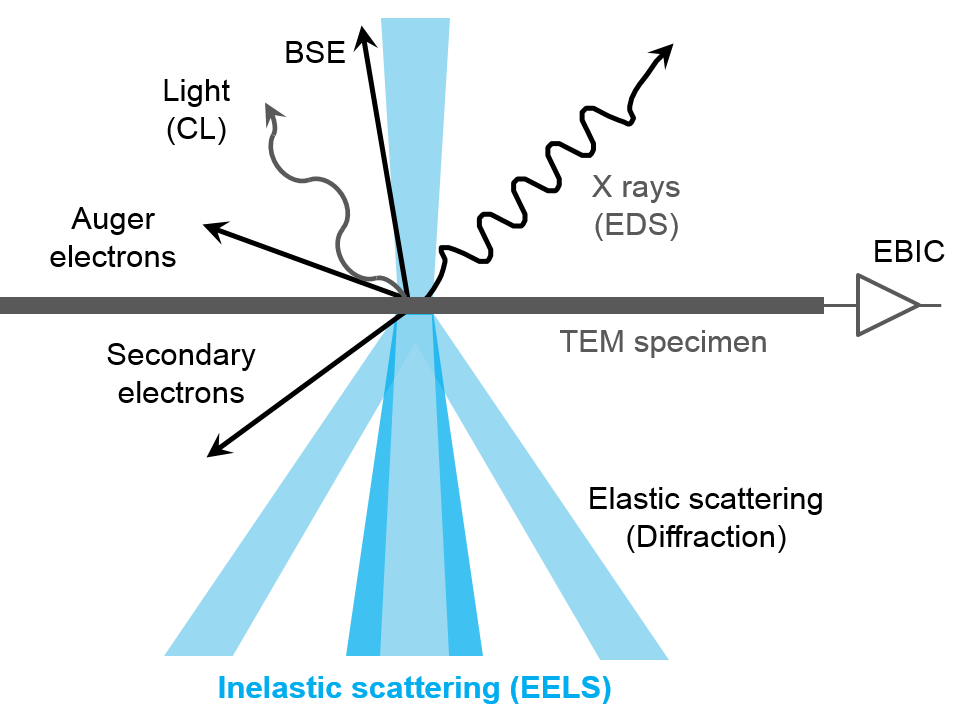
材料科学中的电子能量损失谱 (EELS)
什么是 EELS?
电子能量损失谱学 (EELS) 包括一系列在微观层面上对材料的原子以及化学性质进行探测表征的技术。通过测量电子与样品发生作用后的能量变化,EELS 可以提供很多关于材料结构和成分的重要信息。
EELS 技术对于材料科学和纳米技术尤为重要,这些研究领域中对原子结构和化学性质的准确理解是非常关键的。EELS 技术有很多应用场景,可用于确定材料中元素的类型和数量,确定它们的化学状态,以及揭示材料的光学和声学性质。此类细节信息对于为特定应用 (从电子到储能) 设计具有定制特性的新材料至关重要。
EELS 技术利用电子穿过薄样品后的能量分布来分析样品成分,并生成具有独特衬度效果的图像。EELS 仪器通常是透射电子显微镜 (TEM) 或扫描透射电子显微镜 (STEM) 的一部分,两者都使用高能电子 (60 – 300 kV) 来检查样品。电子显微镜需要使用薄的、电子透明的样品,因为电子必须穿过样品。电子可以与样品发生弹性(无能量交换)或非弹性相互作用,而 EELS 使用非弹性相互作用来提取有关样品的信息。
在 TEM 上使用 EELS 时,从谱学上对电离边特征进行详细分析可以揭示样品信息。另一方面,电离边的积分强度可用于生成与样品材料的元素分布相关的衬度图像,这种技术称为能量过滤透射电子显微术 (EFTEM)。借助 STEM,您可以将这些方法组合到一种称为谱成像 (spectrum imaging) 的技术中,以空间分辨方式收集谱学信息。这种数据可用于从样本中提取大量信息,包括:
- 样品厚度 —— 零损失峰 (ZLP) 以及整谱强度
- 价带/导带电子密度 —— 等离激元峰
- 光学响应 (复介电函数) —— 低能分布
- 能带结构和带间跃迁 —— 近零损特征
- 元素组分 —— 芯能损边
- 成键和氧化状态 (未占据态密度) —— 能量损失近边精细结构
- 近邻配位原子分布 (径向分布函数, RDF) —— 广延能量损失精细结构
从本质上讲,EELS 不仅仅是一组技术;它是一个通往微观世界的窗口,可以在原子水平上更清楚地了解材料。这种理解对于推进技术和开发新材料以满足社会不断增长的需求至关重要。
EELS 的优势
EELS 是一种强大的技术,它利用了 (S)TEM 的高空间分辨率。利用 STEM-EELS谱成像,可以同时从原子级突变界面获取化学和结构信息。由于非弹性散射电子以较低角度向前散射,很大一部分信号都被收集到,因此在收集的谱中通常具有高信噪比 (SNR)。强前向散射还减少了谱中出现的杂散环境信号。EELS 提供高能量分辨率和大能量范围,允许研究多种材料特性,包括光学和声学特性、氧化态和最近邻距离。
| 功能 | 优势 |
|---|---|
| 提高空间分辨率 | 非弹性散射信号近乎 100% 的收集效率,更高的 SNR |
| 识别样品中的元素 | 识别不同能量范围内的谱学特征可以让您发现材料的有益和有害特性 |
| 定量样品中的元素 | 确定材料的绝对成分,以便您可以区分所需的材料相和不需要的材料相 |
| 定位样品中的元素 | 以近原子分辨率捕获所检测元素的空间分布,以阐明纳米级的材料独特分布 |
| 确定样品中的化学状态和成键 | 深入了解材料的结构和稳定性 |
| 增强分析的衬度 | 允许您分辨物相并揭示有关材料的大量信息 |
工作流程
|
步骤 1: 样品制备 样品减薄至电子透明,应使用不会引入假象并最大限度地减少表面损伤的方法。对于 200 kV 电子,样品的厚度应小于 100 nm。样品必须导电并由样品杆刚性支撑。对于 STEM 实验,避免碳氢化合物、硅油或类似化学品污染样品、样品杆或 TEM 真空至关重要,因为这会导致样品在电子束下快速污染。 |
|
步骤2:电镜设置及合轴 确保电镜中的各种光学组件正确对中。这将提高图像亮度并最大限度地减少由 lens 像差引起的图像模糊。 |
对于 EFTEM 实验
|
步骤 3:自动调整 (autotuning) 对等色面运行自动调整,以确保谱聚焦并校正棱镜的图像畸变。 |
|
步骤 4:寻找感兴趣区域 在样品上找到感兴趣的区域 |
|
步骤5:设置收集角 使用物镜光阑调整收集角 |
|
步骤6:采集元素面分布图 选择元素,采集元素面分布图。DigitalMicrograph 中的 EFTEM Acquisition 面板会根据您选择的能量损失边自动设置每个窗口的宽度和范围。 |
|
步骤7:生成组合图 将所有的元素面分布图叠加,生成组合图。 |
对于 STEM-SI 实验
|
步骤3:自动零损峰调整 (Auto ZLP Tune) 调整零损失峰的聚焦以实现最佳的谱线分辨率。在这一步时,选择 dispersion 或者谱的放大倍数。 |
|
步骤 4:寻找感兴趣区域 在样品上找到感兴趣的区域 |
|
步骤5:设置参数,采集谱成像 采集获得谱成像数据 |
|
步骤6:分析数据 使用 DigitalMicrograph 中的 Elemental Quantification 面板识别谱上面的能损边,设置定量模型。 |
|
步骤7:生成组合图 计算每种元素的浓度占比,以了解其在样品中的分布情况。 |
访问 EELS.info 可查看更多详细信息。